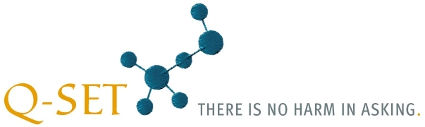 In the past 24 hours 4211 questions
In the past 24 hours 4211 questionshave been answered.
Take part in online surveys on current topics.
Deutsche Version
|
| Homepage | Instructions | Contact |
Schränken Sie bei Bedarf den Aufruf des Fragebogens auf bestimmte Ip-Bereiche ein.
09.07.2011Schränken Sie bei Bedarf den Aufruf des Fragebogens auf bestimmte Ip-Bereiche ein, z.B. mit
[113].[145].[8].[4-5] auf die Ip-Adressen 113.145.8.4 und 113.145.8.5.
So können Sie z.B. bei firmeninternen Umfragen gewährleisten, dass die Umfrage nur von einem Rechner innerhalb Ihres Unternehmens aufgerufen werden kann.
Internal name:
Questionnaire heading, visible to the participants:
Introduction at the start of the questionnaire:
You can use all usual HTML formatting and, for example, add an image or logo. If you add a large image you should adjust it to the size of the questionnaire, see below.
Hinweistext, wenn die Laufzeit der Umfrage beendet ist:
Survey language:
Width of the questionnaire:
Default setting: 560. A higher value can be useful, for example, for questionnaires with matrices and long column headings or when using large images.
Survey topic:
Button height:
Button labeling:
Font:
| Progress bar: |
|
The survey will run until: , 12:00 am
Answered more than once on the same computer:
| Allow temporary storage of the questionnaire. | |
| A link will appear from page 2 at the top of the questionnaire. | |
| Show back button. | |
| The participant can return to the previous page of the questionnaire by using the back button. | |
| Display the page number in the questionnaire. | |
| Button 'Eigene Antworten aufrufen' auf der Danke-Seite einblenden. | |
| Der Teilnehmer kann nach Beantwortung des Fragebogens mit dem Button eine Html-Seite mit seinen Antworten anzeigen, um die Antworten z.B. auszudrucken. | |
| Display link to entering the e-mail address on the final page. | |
| The subscriber can input their e-mail address, ie to participate in a raffle. | |
URL of the background image for the questionnaire (optional):
You can see an example here: Questionnaire with background image
Questionnaire only be accessed by Ip-range (optional):
Examples: [192].[168].[1].[0-255] or [112].[117-118].[0-255].[0-255]
Several ranges can be separated with a comma.
After completion, browser-redirect to URL (optional):
Example: www.my-homepage.com/cust_eval.php
Any variables passed though at the start of the survey (e.g your panel or customer id) will be appended to the URL.

Surveys, statistics and data collection for students
Surveys for universities
Surveys for websites
Surveys for industry
Surveys for trade
Surveys for retail
Surveys for banks
Surveys for employees
Surveys for homepages
Surveys for everyone
Create surveys
Online survey
Analyse SPSS Survey
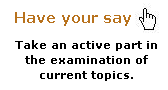

Legal notice | Privacy policy | The project Q-Set.nl
Deutsche Version
Q-Set.de Germany | Q-Set.at Austria | Q-Set.ch Switzerland | Q-Set.co.uk United Kingdom | Q-Set.it Italy | Q-Set.fr France
Q-Set.es Spain | Q-Set.be Belgium | Q-Set.li Liechtenstein | Q-Set.cz Czech Republic
Q-Set.pl Poland | Q-Set.eu Europe | Q-Set.tk Tokelau | Q-Set.ru Russia | Q-Set.in India | Q-Set.us USA
© 2008-2024 Q-Set.nl
Last updated: 26.07.2024